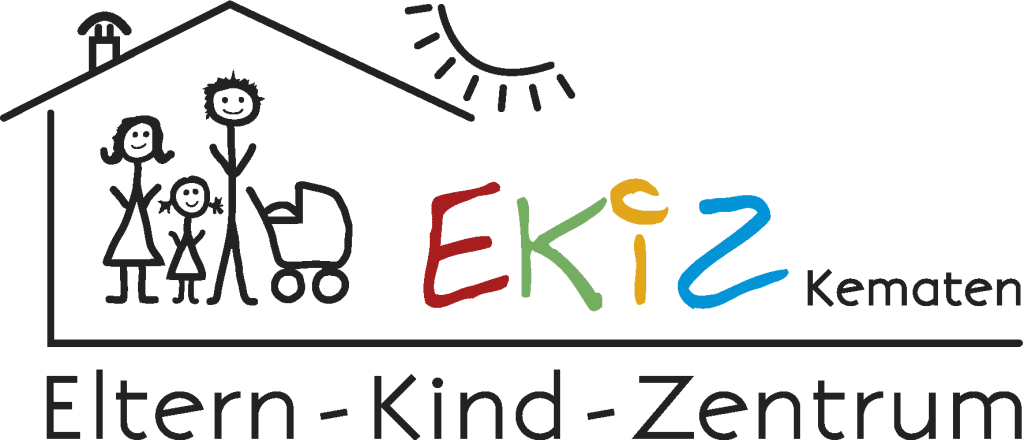Uns ist es ein Anliegen, Raum zu schaffen für ein Miteinander zwischen Groß und Klein!
Auf dem Laufenden bleiben
Neuigkeiten
Donnerstag, 23. Mai und Donnerstag, 13.Juni Ein Frühstück in lockerer Atmosphäre von 9 bis 11.30 Uhr im EKiZ-Raum (1. Stock)...
immer Montag´s
Alter: 8-12 Jahre
Unsere Kinder brauchen ein ganzheitliches Training, das ihre motorischen Fähigkeiten wie Koordination, Beweglichkeit, Gleichgewicht, Reaktion und Ausdauer verbessert. Das bedeutet,...
immer Dienstag´s
Alter: 6 bis 10 Jahre
Hier erlernen die Kids die ersten Schritte der verschiedenen Tanzstile. Die Stärkung des Selbstbewusstseins, Teamfähigkeit und Koordination werden gefördert. Durch...
Hallo, liebe Freunde des EKIZ-Kematen!
Wir vom EKIZ-Kematen möchten mit unserem Kursprogramm möglichst viele Familien erreichen und für Spiel, Spaß & Bewegung begeistern. Das Kursangebot umfasst alle Altersgruppen – von Säuglingen, die wenige Wochen alt sind, über Kinder im Volksschulalter bis zu Erwachsenen, die sich weiterbilden wollen. Somit sollte für alle Familienmitglieder etwas dabei sein. Auf Eure Anmeldungen freut sich das Team des EKIZ-Kematen.
Jasmin, Natalie, Markus und Katrin
Für kinder und erwachsene
Unser buntes Kursprogramm
Programmänderungen vorbehalten.
immer Montag
Alter: 4-7 Jahre
Hurra, ich versuch’s alleine! Selbstvertrauen und Selbstständigkeit werden gefördert. Bewegung, Spaß, Spiele und Freude stehen im Vordergrund. Der Schwerpunkt liegt...
immer Dienstag
Alter: 3-5 Jahre
Hier werden den jungen Tänzer*innen spielerisch und altersgerecht Tanzschritte aus den verschiedensten Tanzstilen vermittelt, es wird kindgerecht das Takt- und...
immer Dienstag´s
Alter: 6 bis 10 Jahre
Hier erlernen die Kids die ersten Schritte der verschiedenen Tanzstile. Die Stärkung des Selbstbewusstseins, Teamfähigkeit und Koordination werden gefördert. Durch...
Nutzt unser EKIZ-Raum-Angebot
Kindergeburtstag
Dein Kind hat Geburtstag und du weißt nicht wohin mit den vielen Gästen? Wir haben die Lösung!
Miete einfach unseren EKIZ-Raum. Hier können die Kinder toben und ausgelassen feiern.